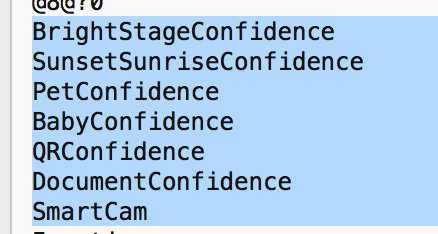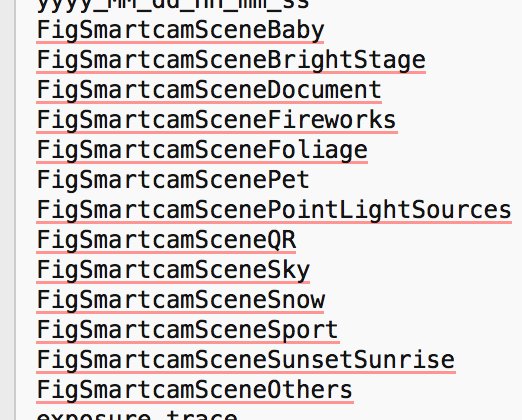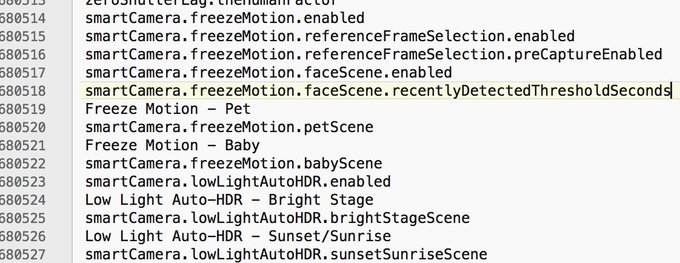The arrival of iOS 11 will entail a before and after in the characteristics of the mobile software for iPhone, iPad and iPod touch. But especially for the Apple iPad. This iOS version brings some iOS tablet- exclusive features related to multitasking, productivity and content management .
Split View and Slide Over multitasking has slightly changed its iOS 11 design, but so has its functionality and functionality. In addition, iOS 11 has introduced new changes to the Dock, the App Switcher and the Control Center .

In addition, Apple has incorporated the drag and drop feature to iPhone and iPad. All these news could finally get the iPad to replace laptops ... or not.
Productivity, Multitasking, Dock, Drag and drop ...
One of the main reasons why iOS 11 could accelerate the replacement of laptops by tablets or tablet PCs (in the not too distant future) has a lot to do with the implementation of functions as useful as Multitasking.
With the iOS 11 Multitasking , iPad users will now be able to benefit from the "Drag & Drop" feature to move items from one application to another in complete comfort:folders, files, documents, images, videos, text ..

In addition, with iOS 11, the iPad Pro is capable of opening up to three applications simultaneously through the combined use of the Split View and Slide Over Multitasking . This happens thanks to the power of the A10X processor combined with the 4 GB of RAM of the new iPad Pro.

Another factor that will influence the fact that the iPad manages to replace laptops is file management. Apple has done a good job of allowing its users (finally) to manage their files thanks to the launch of a new application called Files . With it, we can better organize all our projects and works.

But iOS 11 offers so much more! A customizable Control Center , the ARKit augmented reality platform, a much more complete App Switcher and a redesigned Dock with multitasking features.
Personally I think that iOS 11 will accelerate the process of replacing laptops with tablets ... But Apple has a long way to go ... Users need fewer limitations and a more open operating system to other platforms. What do you think? Do you think the iPad will replace laptops someday?

Sponsor ads:
Gihosoft Free iPhone Data Recovery:https://www.gihosoft.com/iphone-data-recovery-free.html
Gihosoft iPhone Data Recovery Free
Free iPhone Data Recovery Software for Windows/Mac
Recover up to 12+ types of files, including contacts, SMS, photos, WhatsApp, Viber, notes, etc.
Restore lost data from iOS devices directly or from iTunes and iCloud backup
Recover iPhone data lost due to iOS upgrade/jailbreak, accidental deletion, device lost or broken
Support all the latest iPhone, iPad and iPod Touch
Both Free and Pro version.
If you lost data after you updated to a new iPhone, you can always use Gihosoft iPhone Data Recovery to get the data back from the old iPhone or backup.You may also like: iphonerecovery.com
With Gihosoft Android Data Recovery, no longer afraid of data loss!